2uncool
New Member

Posts: 5 Likes: 0 
|
Post by 2uncool on Dec 21, 2022 11:02:52 GMT
Hello, I downloaded and unpacked DF today. From this folder I started TheForceEngine.exe and nothing happens. Nothing at all - no error message etc.
And yes I have installed the GOG version of DF (on the same drive).
What should I do? Yes, Dark Forces works.
Thanks in advance.
|
|
tp555
Full Member
  
Posts: 143
Likes: 5
|
Post by tp555 on Dec 21, 2022 15:01:57 GMT
Hi Send your the_force_engine_log.txt file , when Aviable ! in %USERPROFILE%\Documents\TheForceEngine\
You sure , you did extract all from the Force Engine Archive ?
I can Reproduce this , when ill remove or rename some files  ex. Rename the Ui_Text Folder ! Check this !
or Intall this , some Files from the Redist will be used from TFE !
Install both x86 and x64
|
|
2uncool
New Member

Posts: 5 Likes: 0 
|
Post by 2uncool on Dec 21, 2022 16:26:38 GMT
Yes, I am sure I unzipped the entire zip file and did not change any names etc.. But theForceEngine folder under Documents I don't have... Attachments:
|
|
tp555
Full Member
  
Posts: 143
Likes: 5
|
Post by tp555 on Dec 21, 2022 16:45:31 GMT
2uncool ok , for sure unpack all again , you need only from Dark Forces the Gob Files and the LFD Folder Ignore the Cutscene.lst and Text.MSG , that are Special Files which i have placed there  For my Example. And not forgot try with the Redists !
Attachments:
|
|
2uncool
New Member

Posts: 5 Likes: 0 
|
Post by 2uncool on Dec 21, 2022 17:16:01 GMT
Now it looks like this, and it still doesn't work. And I have installed redists (32 and 64). Attachments:

|
|
|
|
Post by lucius on Dec 21, 2022 18:33:43 GMT
I am assuming you went to Settings > Game and then set the source data path? It should point at the folder containing DARK.GOB. You will also need the *.MSG files in your source data, they can be found in the original game data along with the GOBs.
|
|
tp555
Full Member
  
Posts: 143
Likes: 5
|
Post by tp555 on Dec 21, 2022 18:59:29 GMT
I am assuming you went to Settings > Game and then set the source data path? It should point at the folder containing DARK.GOB. You will also need the *.MSG files in your source data, they can be found in the original game data along with the GOBs.
He can't run The Force Engine , when ill have this right Understand. Im Sure Visual C++ Redists Missing !
Do you mean the Local.MSG File ? This one is only needed for the Dos Part
All Gob and LFD Folder , thats all 
Or try it run as Admin , because all the Config Files will be Created , in the Users Folder from Windows , which is monitored by Windows with strict privileges in come Cases.
@luciusdxl Can you may , that all Files Config / Savegames / log Files etc. Stored in the TFE Main Folder , instead of the Users Folder from Windows ?
Attachments:
|
|
2uncool
New Member

Posts: 5 Likes: 0 
|
Post by 2uncool on Dec 22, 2022 6:50:15 GMT
I am assuming you went to Settings > Game and then set the source data path? It should point at the folder containing DARK.GOB. You will also need the *.MSG files in your source data, they can be found in the original game data along with the GOBs.
He can't run The Force Engine , when ill have this right Understand. ----> yes, it´s correct. Im Sure Visual C++ Redists Missing ! ->>>> i have installed both! Do you mean the Local.MSG File ? This one is only needed for the Dos Part
All Gob and LFD Folder , thats all  ----> u can see - i have it.
Or try it run as Admin , because all the Config Files will be Created , in the Users Folder from Windows , which is monitored by Windows with strict privileges in come Cases. ---> i also try it as admin----> no result.
@luciusdxl Can you may , that all Files Config / Savegames / log Files etc. Stored in the TFE Main Folder , instead of the Users Folder from Windows ?
|
|
|
|
Post by lucius on Dec 22, 2022 9:07:11 GMT
TFE still loads Local.MSG - it technically isn't really needed but I never removed the requirement when I RE the code. So for now, that file should be there. There are some troubleshooting steps here to try: theforceengine.github.io/Documentation.htmlThis is what a minimum Dark Forces install should look like - obviously, dates will be different and there may be size differences as well. 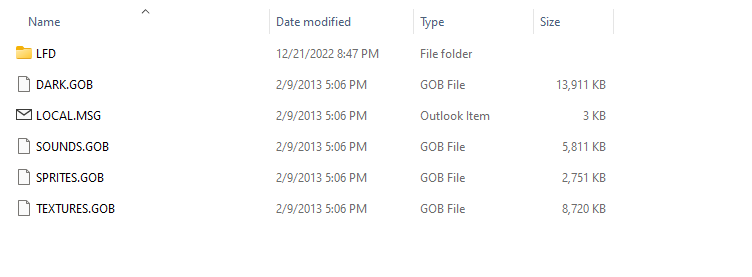 |
|
2uncool
New Member

Posts: 5 Likes: 0 
|
Post by 2uncool on Dec 22, 2022 11:59:42 GMT
I have the full game Dark Forces installed (from GOG). see screenshot 1 And how i installed The Forfce Engine u can see at the second screen. But my proble is: theforceengine.exe dont run! I try it as admin - nothing i try it with win7 compatility - nothing. and i have installed Visual C++ Redists. Attachments:

|
|
tp555
Full Member
  
Posts: 143
Likes: 5
|
Post by tp555 on Dec 22, 2022 15:49:00 GMT
2uncool Do you use a 64Bit Windows Version ? TFE is a pure 64Bit App. !
Try that too , overwrite the dll
Check this also , isn't like your problem , but who knows  If you get a message saying MFPlat.DLL was not found you may not have the Media Feature Pack installed, which is the default. To fix Open Settings, Apps & features. On the right side, click Optional features. Install “Media Feature Pack
|
|
tp555
Full Member
  
Posts: 143
Likes: 5
|
Post by tp555 on Dec 22, 2022 16:08:55 GMT
TFE still loads Local.MSG - it technically isn't really needed but I never removed the requirement when I RE the code. So for now, that file should be there.
ok +1
But funny is , it contains only Dos Error/Hint Messages.
The Absolute Classic Error Message in the 90s
"You do not have enough available RAM memory to run Dark Forces.\nSee manual about making a Boot Disk."  i had need the Bootdisk ^^ And with max 640KB Dos Mem , was that a Fight sometimes , i did't know 1995 from Loadhigh or LH , Devicehigh , Today i know it this , i have run a MS-Dos 6.22 loaded with all Drivers in PCEM with 625KB Free Mem !
|
|
|
|
Post by lucius on Dec 22, 2022 17:57:34 GMT
That is true, but when I was Re the code it was loaded and I never changed it.
|
|
|
|
Post by lucius on Dec 22, 2022 18:08:34 GMT
As for the issue at hand, my current guess is that the file running is being blocked by your OS for some reason. Normally when you first download something like this, you get a Windows saying it comes from an unknown source and asking if you really want to run it. It defaults to not running.
In your case, it seems to be acting similarly but not giving you the option to run it. Another possibility is that your anti-virus software is blocking the program from running. But if you are not getting a log in /Documents/TheForceEngine/ then the executable is never even starting, in which case no changes to TFE itself will fix the issue.
|
|
|
|
Post by matzinger on Jan 3, 2023 18:20:52 GMT
Hi guys,
I hope it's ok to use this thread with my "TFE doesn't start" problem? If not, please move this bug report to a new topic or inform me to do it, thanks.
My special problem is, I've already played TFE, finished level 1 and 2 and it worked fine, but today it won't start. First you can only see the program in the taskbar, no windows on the desktop, then the screen goes black and finally white with a crash warning from windows. Nothing was installed since the last game session, game is from Steam.
This is my the_force_engine_log.txt
[Main] The Force Engine v1.01.000
[Paths] Program Path: "C:\Program Files (x86)\TheForceEngine-v1.01.001\"
[Paths] Program Data: "C:\ProgramData\TheForceEngine\"
[Paths] User Documents: "C:\Users\Matthias\Documents\TheForceEngine\"
[Paths] Source Data: "C:/Program Files (x86)/Steam/SteamApps/common/Dark Forces/Game/"
And this is my PC config:
Windows 10 Pro - latest Version, all updates installed (22H2 build 19045.2364)
AMD Ryzen 9 5800DX on a ASUS ROG Strix B550-F Gaming with 32GB RAM
nVidia GeForce RTX 3060 with the latest drivers -> connected to 3 monitors (2 monitors and one TV)
Thanks in advance for helping!
|
|